MMMStylesheet
Objective-C
@interface MMMStylesheet : NSObjectSwift
class MMMStylesheet : NSObjectA base for app-specific stylesheets: commonly used paddings, colors, fonts, etc in a single place.
-
The size class of the current device. See the MMSize* string constants below.
Declaration
Objective-C
@property (nonatomic, readonly) NSString *_Nonnull currentSizeClass;Swift
var currentSizeClass: String { get } -
Allows to avoid code that picks values (fonts, sizes, etc) by explicitely matching
currentSizeClass. A mapping of size classes to values is passed here instead and a match is returned, falling back either to the value under MMMSizeRest key, or, if it is not present, to the value under the key that seems the closest to the current size class.Declaration
Objective-C
- (nonnull id)valueForCurrentSizeClass: (nonnull NSDictionary<NSString *, id> *)sizeClassToValue;Swift
func value(forCurrentSizeClass sizeClassToValue: [String : Any]) -> Any -
A version of
valueForCurrentSizeClass:unwrapping the result as a float, which is handy for numeric values.Declaration
Objective-C
- (CGFloat)floatForCurrentSizeClass: (nonnull NSDictionary<NSString *, NSNumber *> *)sizeClassToValue;Swift
func float(forCurrentSizeClass sizeClassToValue: [String : NSNumber]) -> CGFloat -
Deprecated
Try using
widthBasedConverterinstead or a custom converter if you relied on 2 dimensionsDeprecated. Similar to
floatForCurrentSizeClass:but instead of falling back to the value under MMMSizeRest key it tries to extrapolate the requested dimension using 1 or 2 values provided for other size classes using thewidthBasedConverter.Declaration
Objective-C
- (CGFloat)extrapolatedFloatForCurrentSizeClass: (nonnull NSDictionary<NSString *, NSNumber *> *)sizeClassToValue;Swift
func extrapolatedFloat(forCurrentSizeClass sizeClassToValue: [String : NSNumber]) -> CGFloat -
Deprecated
The code using this might be confusing and/or hard to support. If you need to specify values for different size classes, then list them all explicitly in a call to floatForCurrentSizeClass:
Deprecated. Similar to
extrapolatedFloatForCurrentSizeClass:, but allows to override values for certain size classes in theexceptionsparamater.Declaration
Objective-C
- (CGFloat)extrapolatedFloatForCurrentSizeClass: (nonnull NSDictionary<NSString *, NSNumber *> *)sizeClassToValue except: (nonnull NSDictionary *)exceptions;Swift
func extrapolatedFloat(forCurrentSizeClass sizeClassToValue: [String : NSNumber], except exceptions: [AnyHashable : Any]) -> CGFloat -
Converts dimensions given for one size class into dimensions suitable for the current size class based on the ratio of screen widths associated with the current and source size classes.
Declaration
Objective-C
@property (nonatomic, readonly) id<MMMStylesheetConverter> _Nonnull widthBasedConverter;Swift
var widthBasedConverter: any MMMStylesheetConverter { get } -
A standard set of paddings. The actual stylesheet should override all these or at least the
normalPadding. They are defined here soinsetsFromRelativeInsetscan be defined here as well. In case onlynormalPaddingis overriden then the rest will be calculated based on it using sqrt(2) as a multiplier, so every second padding is exactly 2x larger.Declaration
Objective-C
@property (nonatomic, readonly) CGFloat extraExtraSmallPadding;Swift
var extraExtraSmallPadding: CGFloat { get } -
Undocumented
Declaration
Objective-C
@property (nonatomic, readonly) CGFloat extraSmallPaddingSwift
var extraSmallPadding: CGFloat { get } -
Undocumented
Declaration
Objective-C
@property (nonatomic, readonly) CGFloat smallPaddingSwift
var smallPadding: CGFloat { get } -
Undocumented
Declaration
Objective-C
@property (nonatomic, readonly) CGFloat normalPaddingSwift
var normalPadding: CGFloat { get } -
Undocumented
Declaration
Objective-C
@property (nonatomic, readonly) CGFloat largePaddingSwift
var largePadding: CGFloat { get } -
Undocumented
Declaration
Objective-C
@property (nonatomic, readonly) CGFloat extraLargePaddingSwift
var extraLargePadding: CGFloat { get } -
Actual insets from relative ones.
Each offset in relative insets is a fixed number corresponding to the actual paddings defined above:
- .125 - extraExtraSmallPadding
- .25 — extraSmallPadding
- .5 — smallPadding
- 1 — normalPadding
- 2 — largePadding
- 4 — extraLargePadding
Note that the large padding is not necessarily 2x larger than the normal one, etc (by default the extra large is), but we intentionally use them here like this to allow more compact notation for insets which is easy to remember and easy to tweak. Compare, for example:
\code UIEdgeInsetsMake([MHStylesheet shared].normalPadding, [MHStylesheet shared].largePadding, [MHStylesheet shared].normalPadding, [MHStylesheet shared].largePadding) \endcode
and the equivalent:
\code [[MHStylesheet shared] insetsFromRelativeInsets:UIEdgeInsetsMake(1, 2, 1, 2)] \endcode
Declaration
Objective-C
- (UIEdgeInsets)insetsFromRelativeInsets:(UIEdgeInsets)insets;Swift
func insets(fromRelativeInsets insets: UIEdgeInsets) -> UIEdgeInsets -
This is what
insetsFromRelativeInsets:is using internally. Might be useful when making similar methods.Declaration
Objective-C
- (CGFloat)paddingFromRelativePadding:(CGFloat)padding;Swift
func padding(fromRelativePadding padding: CGFloat) -> CGFloat -
A metrics dictionary that can be used with Auto Layout with keys/values corresponding to all the paddings we support, e.g. “extraSmallPadding”, etc.
Declaration
Objective-C
- (nonnull NSDictionary<NSString *, NSNumber *> *)dictionaryWithPaddings;Swift
func dictionaryWithPaddings() -> [String : NSNumber] -
A dictionary with 4 values under keys “
Top”, “ Bottom”, “ Left”, “ Right” corresponding to the insets obtained from the provided relative ones via insetsFromRelativeInsets:. (A shortcut composinginsetsFromRelativeInsetsmethod withMMMDictinaryFromUIEdgeInsets().)Declaration
Objective-C
- (nonnull NSDictionary<NSString *, NSNumber *> *) dictionaryFromRelativeInsets:(UIEdgeInsets)insets keyPrefix:(nonnull NSString *)keyPrefix;Swift
func dictionary(fromRelativeInsets insets: UIEdgeInsets, keyPrefix: String) -> [String : NSNumber] -
A dictionary with 4 values obtained from the insets returned by
insetsFromRelativeInsets:insetsunder the keys “paddingTop”, “paddingBottom”, “paddingLeft”, “paddingRight”, i.e. it’s a shortcut fordictionaryFromRelativeInsets:insets keyPrefix:@"padding".Declaration
Objective-C
- (nonnull NSDictionary<NSString *, NSNumber *> *) paddingDictionaryFromRelativeInsets:(UIEdgeInsets)insets;Swift
func paddingDictionary(fromRelativeInsets insets: UIEdgeInsets) -> [String : NSNumber]
 View on GitHub
View on GitHub
 MMMStylesheet Class Reference
MMMStylesheet Class Reference