Core concepts
Below is an in-depth explanation of the implementation for this library. For quick setup instructions, see setup. If you just want to know how to use this library once it has been setup, follow the usage guide
Initialization lifecycle
This is a short rundown of what happens on every page request
Server side
We don’t start rendering until all components have been initialized.
- Set initMode the
initModeis initially set toMODE_PREPAREto indicate that we want to initialize components before we mount them. - Component prepare Before we start rendering, we need to call the initialization action of every component configured with
withInitAction()1. We refer to this as preparing a component and this can be done using theprepareComponent()action. For more info see the prepare tree below - Wait for preparation to complete Before we render our page, we need to wait for the preparation to complete. This can be done using the promise returned by
prepareComponent() - Render Our page can now be rendered. To make sure we never skip an initialization action, all components configured with
withInitAction()will throw an error if mounted without preparing it first.
Client side
We don’t want to redo initialization that has already been done on the server. When new components mount (for example, on client-side navigation), they should be initialized as well.
- First render this is essentially the same as step 4 on the server side. All component preparation has already been done on the server.
- Set initMode we dispatch
setInitMode(MODE_INIT_SELF)to indicate that new components should initialize themselves as soon as they mount. - Next render(s) If a new component wrapped in
withInitAction()mounts, it will automatically initialize. Additionally, a component can also be configured to re-initialize if itspropsupdate.
Note: By default, the component will start rendering even if the initAction has not completed yet. For more info see the withInitAction() API docs
The prepare tree
As described in initialization lifecycle above, we need to dispatch prepareComponent() for each component on the page before page render. But how do we know in advance which components will be on our page? The trick is to configure our page component initialization to dispatch prepareComponent() for each direct child component with an initAction. We configure the child component initialization to dispatch prepareComponent() for their children, and so on. This way, we only have to dispatch prepareComponent() on the page component we want to render and it will recursively prepare its descendants.
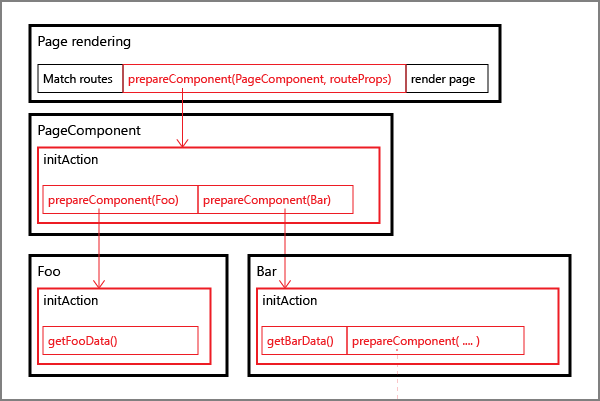
Example
Below is an example of a HomePage component layout. We will need to load the notifications to display in the header, the list of posts, and some detail data for each post.
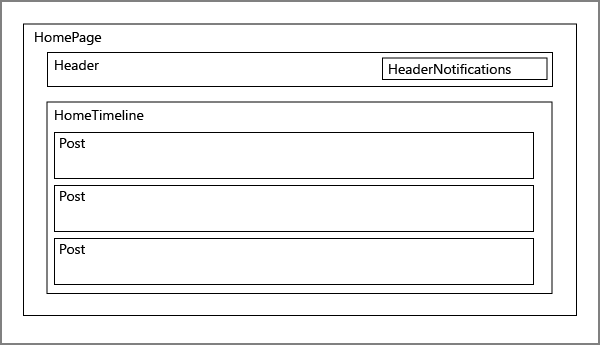
We use withInitAction() to add the following initialization to our components:
HomepagecallsprepareComponent(Header)andprepareComponent(HomeTimeline)HeadercallsprepareComponent(HeaderNotifications)HeaderNotificationsloads the notifications for the current userHomeTimelineloads a list of posts. It now has a couple of post ids and callsprepareComponent(Post, { id: postId })for each postPostloads some detail data to display the itself
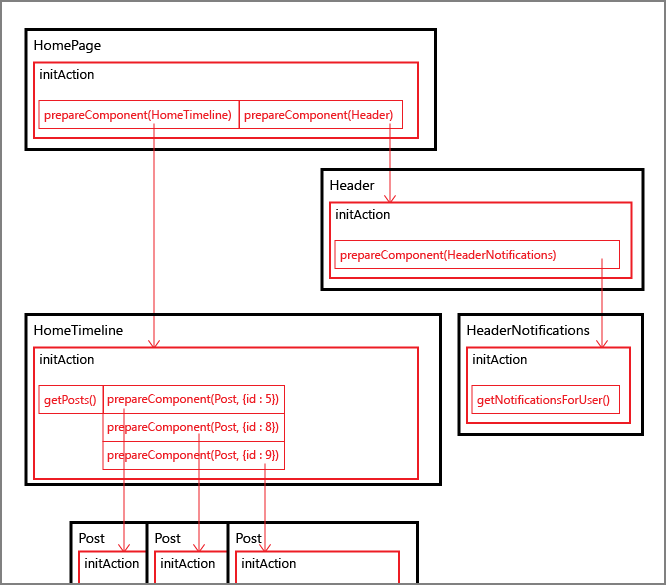
Note: In this example, the list of posts are loaded separately from the post detail data. In another application this might be a single call
-
Note: components configured with
allowLazymay skip this step. For more info see ↩